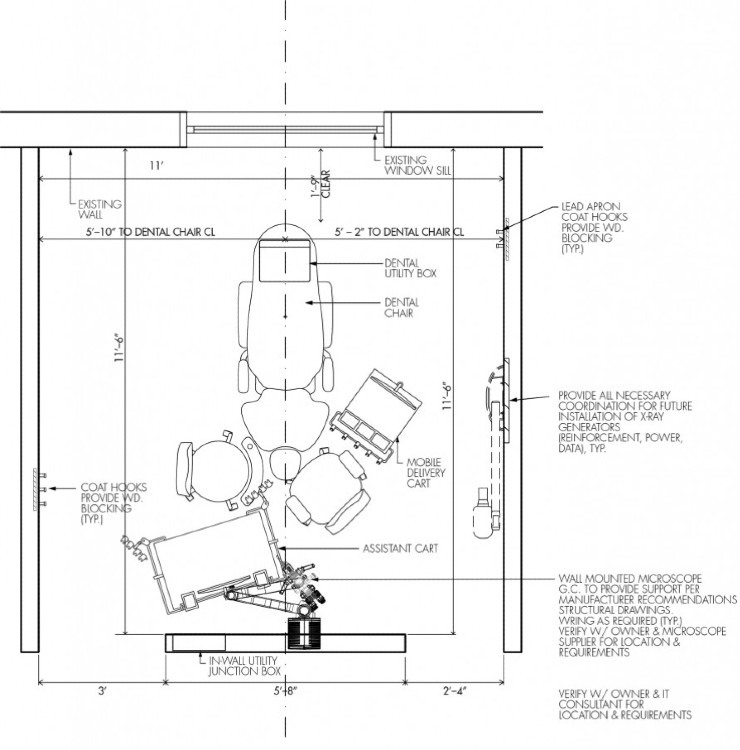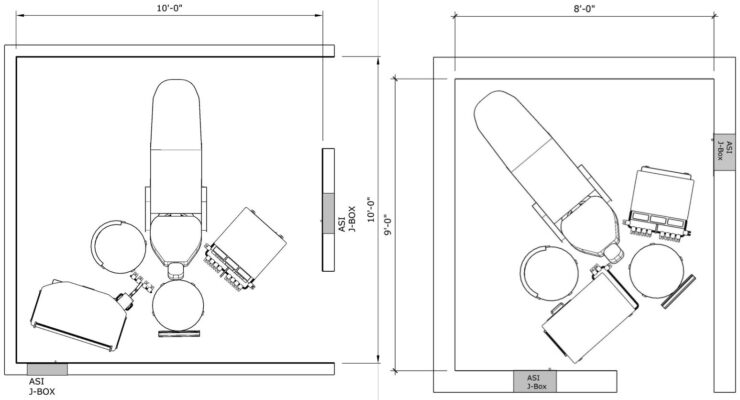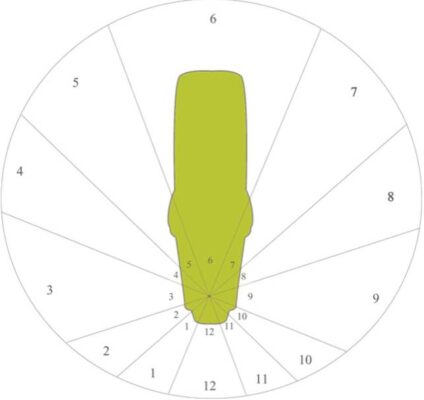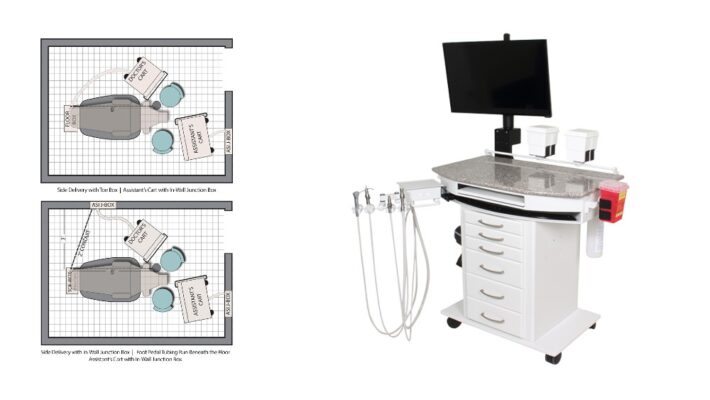STEP 1
Set Your Dental Clinic Design Goals
Considerations regarding the look and feel of a dental office. are ideally handled by
a dental architect or designer.
Design goals should be tailored for specialty practices like Endodontics, Orthodontics,
Paediatrics or Oral Surgery 0peratory.
design modern day rooms that will still look and be current in the future.
Consider the following five goals:

INVEST IN ONLY ESSENTIAL TECHNOLOGY
ENHANCE PATIENT EXPERIENCE & PERCEPTION
Current dental patients have become accustom to modern open designs and are
expecting better clinic areas. Avoid manufacturers who insist on selling their relic arm designs.
Enhance the patient experience and perception through the technological interface used during procedures and by removing unsightly clutter of cabling, wires and extra foot controls.
Clutter equals stress. Remove the clutter, open the room, let the patient “own” their dental chair space and integrate the technology.
IMPROVE EFFICIENCY
Improve treatment efficiency to minimize the amount of time, allowing more procedures to be performed in one day without compromising quality.
ERGONOMICS
Ergonomic positioning and methodology for both the dentist, the assistant as well as the patient is of utmost importance. This improves the mental focus of the team and can enhance patient perception during the procedure.
FLEXIBLE
Have a flexible operatory space that can be easily reconfigured as needed or upgraded with new technology as it becomes available.